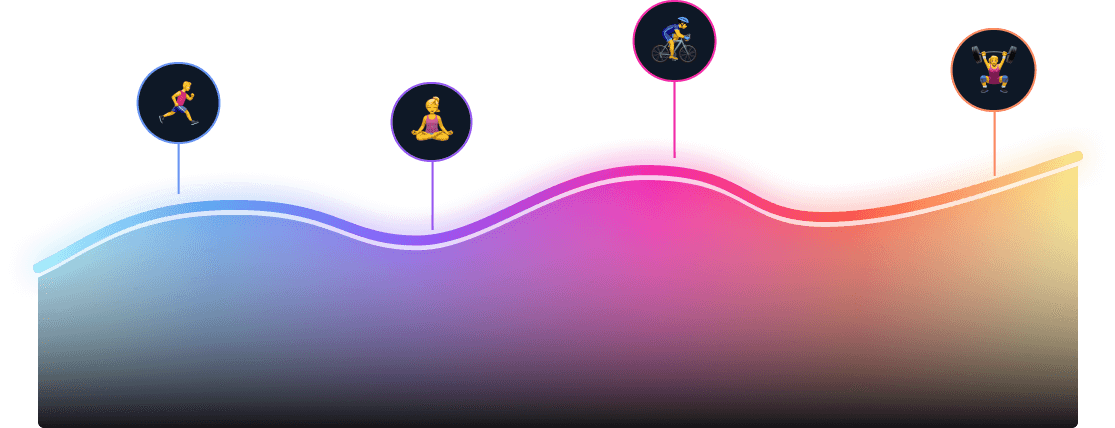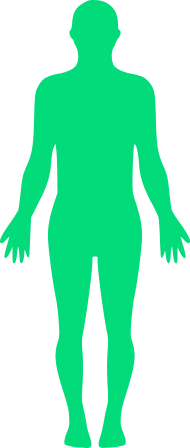Transform Your Nutrition
Journey with FITFEAST By FITPASS
Your journey to better health begins with FITFEAST by FITPASS, your ultimate partner for nutrition assistance and personalised diet plans. Get real-time diet consultation and track your progress seamlessly—all in one place.
Smart Nutrition & Progress Tracking
Stay in control of your health by logging your meals according to your customised diet plan and maintaining balanced nutrition daily.
BMI Calculator
Assess your Body Mass Index right here and get instant results.
Select your gender
Male
Female
Enter your age
YEARS
Enter your height
ft
in
Enter your weight
KGs
Activity Level
Little / No Excercise
Calculate BMI
Following A Diet Plan Is Now Easy
Get the FITPASS app and start with FITFEAST today. Stay connected with your nutritionist for tailored guidance through chat or call to support your health goals.
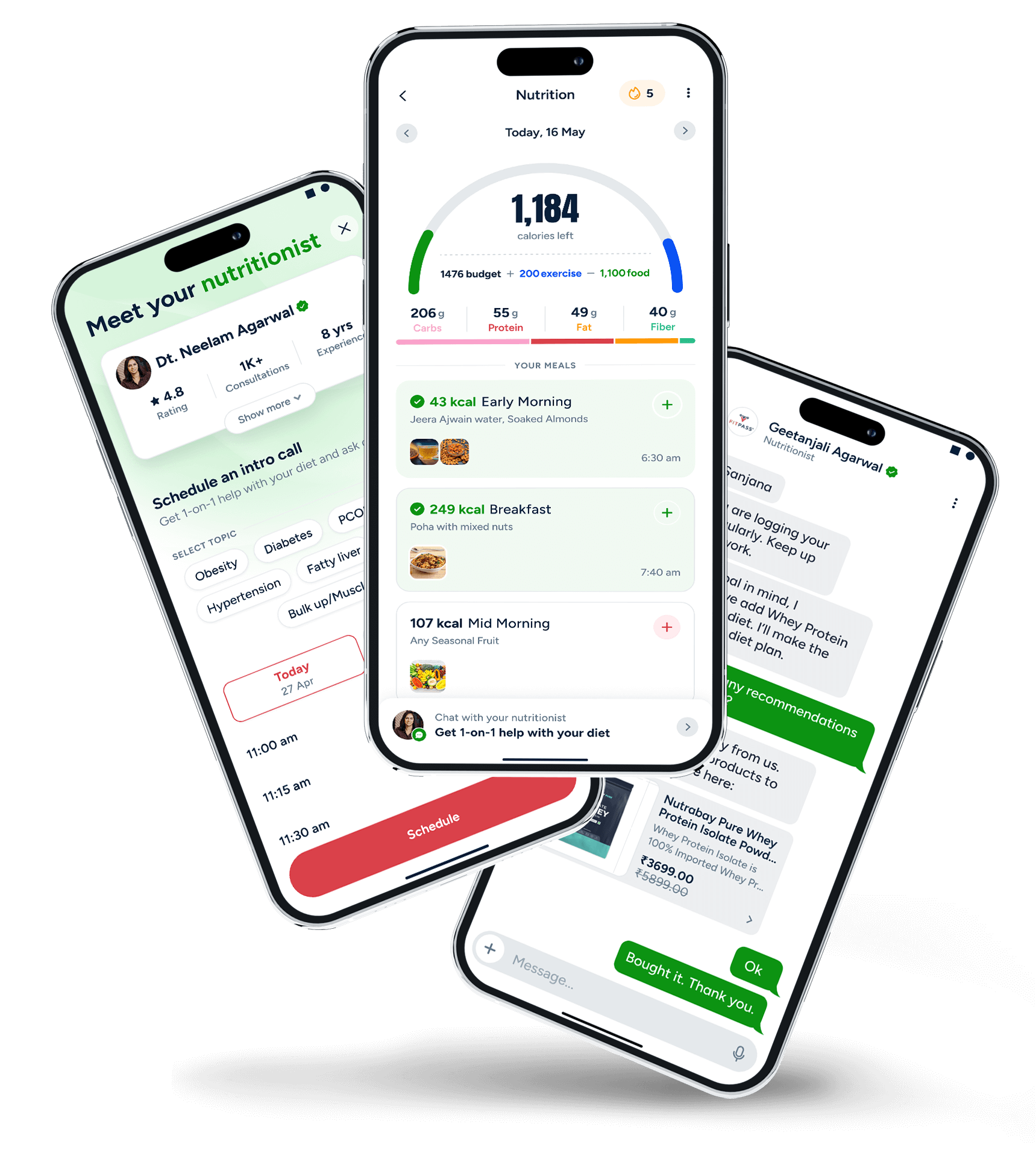
Hear from our happy Fitsters
Best Fitness App
Trusted by over 6 million customers all across India since 2016
4.7
30K+ Rating
6M+
Downloads all over India
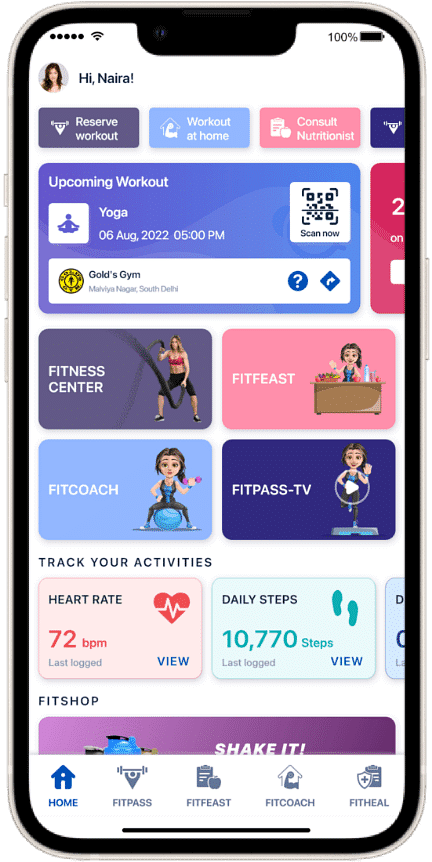
Get Moving Now. Stay fit with FITPASS
Download Now
loading...